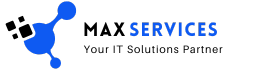Apple has long been a leader in digital privacy and security, but recent developments highlight the ongoing battle against spyware targeting iPhone users. The company has implemented a specialized notification system to alert users of suspected spyware attacks. However, Apple’s approach has sparked debate due to its reliance on non-profit organizations for follow-up assistance rather than providing direct support.
Apple’s iPhone Spyware Hacking Notification System Explained
Imagine receiving a notification from Apple informing you that your iPhone has been targeted by spyware. The message might read: “Apple detected that you are being targeted by a mercenary spyware attack that is trying to remotely compromise the iPhone associated with your Apple Account. The company’s system is designed to detect and inform individuals targeted by sophisticated spyware, often deployed by nation-state actors or mercenary groups. These attacks typically focus on individuals with high-value roles or access to sensitive information, such as journalists, human rights activists, and government officials.
However, the notification does not offer direct assistance from Apple. Instead, it advises users to contact organizations like Access Now, Amnesty Tech, or Citizen Lab for forensic analysis and guidance. This approach has drawn criticism from some quarters, raising questions about Apple’s responsibility to provide more robust support to affected users.
Why Most Users Will Never See an iPhone Spyware Warning
Fortunately, the vast majority of iPhone users are unlikely to encounter such notifications. Apple emphasizes that these warnings are directed at individuals specifically targeted due to their occupation, influence, or access to valuable information. Mercenary bugs & spyware attacks are vastly more complex and resource-intensive than standard cybercriminal activities or consumer-facing malware.
The notifications come in two parts:
- A threat notification displayed when users sign in to their Apple account.
- Email and iMessage alerts sent to the addresses and phone numbers associated with the account.
These multi-channel alerts aim to ensure that the intended recipient is promptly informed of the threat.
Check if your iphone infected or not
Even if you’re not a high-profile target, it’s worth knowing how to check for spyware on your device. Regularly updating your iPhone’s software and restarting the device can disrupt potential spyware. Additionally, security apps can help identify threats.
iVerify
iVerify is a long-standing app designed to scan iPhones for security vulnerabilities and signs of compromise. It’s user-friendly and provides a solid first line of defense against spyware.
Am I Secure?
A newer app, Am I Secure?, offers advanced spyware detection capabilities. Developed by Numbers Station, the app is used by government agencies to detect nation-state-level threats like NSO Group’s Pegasus spyware. The consumer version is easy to install and run, with standard scans taking only a few seconds. For more advanced detection, users can perform system diagnostics, which are analyzed by AI-powered servers to identify anomalies and known indicators of compromise (IoCs).
While the basic scanning functionality is free, advanced features require a subscription. Importantly, the app does not access sensitive data such as contacts, camera, or microphone. Users are advised to seek professional forensic analysis from non-profits like Citizen Lab if a compromise is detected.
Numbers Station: Protecting Governments from iPhone Spyware Attacks
The Numbers Station’s tools, including the Am I Secure? app, are widely used by NATO governments and other high-level organizations. These solutions protect both personal and state-owned devices of senior officials from advanced cyber threats.
Numbers Station’s iOS/iPadOS “Standalone Analyzer” is tailored for high-security environments. It operates on air-gapped networks and laptops without external network access, ensuring sensitive data remains protected. The analyzer uses system diagnostic data to detect anomalies, eliminating reliance on known IoCs. This proactive approach has proven effective in uncovering sophisticated spyware operations.
For instance, one government agency’s cyber team uploads diagnostic files to an internal file share for batch analysis. Results are then reviewed by cybersecurity experts, enabling swift responses to detected threats.
The Challenges of Detecting Advanced Spyware
Detecting nation-state-level spyware remains a significant challenge. iOS’s robust sandboxing security feature, while excellent for preventing unauthorized access, limits the ability of security tools to perform deep analysis. Most security solutions can only verify compliance with basic security policies, such as ensuring the device isn’t jailbroken and is running the latest software in app development. However, these measures are insufficient against highly advanced threats.
Numbers Station’s tools address this gap by focusing on system anomalies rather than known IoCs. This method ensures that even previously undiscovered spyware can be detected.
Steps to Protect Your iPhone from Spyware
While advanced spyware attacks target specific individuals, all users can take proactive steps to enhance their iPhone’s security:
- Keep Your Software Updated Always install the latest iOS updates to ensure your device benefits from the latest security patches.
- Restart Your iPhone Regularly A simple restart can disrupt many spyware tools, temporarily severing their access to your device.
- Enable Two-Factor Authentication (2FA) Adding an extra layer of security to your Apple ID makes it harder for attackers to gain access.
- Avoid Suspicious Links and Messages Be cautious of unsolicited messages containing links or attachments, as these are common attack vectors.
- Use Security Apps Install reputable security apps like iVerify or Am I Secure? to scan for potential threats.
- Be Mindful of Permissions Regularly review app permissions to ensure no unnecessary access is granted to sensitive features like your microphone or camera.
- Seek Expert Advice if Targeted If you suspect your device has been compromised, contact organizations like Access Now, Amnesty Tech, or Citizen Lab for professional assistance.
Conclusion
Apple’s spyware warning system highlights the increasing sophistication of cyber threats targeting mobile devices. While the majority of users are unlikely to encounter these threats, high-value individuals must remain vigilant. Tools like Am I Secure? and practices like regular updates and cautious behavior can significantly reduce the risk of compromise.
Apple’s reliance on non-profit organizations for follow-up assistance underscores the complexity of addressing these advanced threats. As the cybersecurity landscape evolves, both tech companies and users must adapt to stay ahead of attackers. By taking proactive measures and leveraging advanced detection tools, iPhone users can better protect themselves against the ever-present threat of spyware.