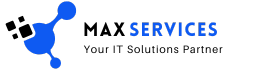In the age of digital media, visual content is the cornerstone of communication. Whether you are a photographer, graphic designer, marketer, or social media manager, the demand for high-quality, visually stunning images has never been higher. As technology evolves, artificial intelligence (AI) is revolutionizing the creative industry, particularly in photo editing and retouching. By integrating AI tools in photo editing & retouching into your workflow, you can enhance productivity, maintain consistent quality, and focus more on the creative aspects of your projects.
The Growing Importance of Photo Editing and Retouching
Before diving into AI, it’s essential to understand why photo editing and retouching are vital in modern visual projects. Whether it’s for advertising, branding, or storytelling, polished visuals help convey messages effectively. Here are some key reasons why:
- Enhancing Visual Appeal: Edited photos capture attention and create a professional impression.
- Consistency Across Platforms: Retouched images maintain brand identity and quality across various media.
- Correcting Imperfections: From lighting adjustments to blemish removal, retouching ensures a flawless presentation.
- Improving Efficiency: A streamlined editing process saves time, especially for projects with tight deadlines.
However, traditional editing methods can be time-consuming and require significant technical expertise. This is where AI steps in to bridge the gap.
How AI is Transforming Photo Editing and Retouching
AI is no longer a futuristic concept; it’s a practical tool that simplifies complex tasks. Here are the key ways AI is transforming photo editing and retouching:
Automated Adjustments:
-
- AI algorithms analyze images to make instant corrections, such as exposure, contrast, and white balance.
- Tools like Adobe Photoshop’s Sensei and Luminar Neo use AI to optimize settings with a single click.
Content-Aware Editing:
-
-
- AI-powered tools can detect and manipulate specific elements in an image, such as replacing skies or removing objects.
- Content-aware fill and sky replacement features save hours of manual work.
-
Portrait Retouching:
-
- AI can automatically retouch skin, enhance eyes, and whiten teeth, making portraits look professional without over-editing.
- Tools like PortraitPro and Retouch4me specialize in AI-driven portrait enhancements.
Batch Processing:
-
- AI streamlines repetitive tasks by processing multiple images simultaneously.
- Features like bulk resizing, color grading, and watermarking save significant time.
AI-Powered Filters and Effects:
-
- AI-driven presets and filters allow users to apply artistic effects and color grading effortlessly.
- Software like Topaz Labs and Prisma AI provides unique creative options.
Object Detection and Segmentation:
-
- AI identifies and isolates objects, enabling precise edits such as background removal or subject enhancement.
- This is particularly useful for e-commerce and product photography.
Key Benefits of AI in Photo Editing and Retouching
Incorporating AI into your workflow offers several advantages:
- Time Efficiency:
- Manual editing can take hours, but AI accelerates the process without compromising quality.
- Enhanced Creativity:
- By automating mundane tasks, AI frees up time for creative exploration.
- Accessibility:
- AI tools are user-friendly, making advanced editing techniques accessible to beginners.
- Consistency:
- AI ensures uniform edits across large batches of images, maintaining a cohesive look.
- Cost-Effectiveness:
- Streamlined workflows reduce the need for extensive manual labor, lowering operational costs.
AI Tools for Photo Editing and Retouching
Numerous AI-powered tools cater to various editing needs.
1. Adobe Photoshop and Lightroom
- AI Features: Content-aware fill, neural filters, and automated adjustments.
- Best For: Professional photographers and designers.
2. Luminar Neo
- AI Features: Sky replacement, portrait retouching, and structure enhancement.
- Best For: Creative edits and quick enhancements.
3. Topaz Labs
- AI Features: Sharpening, noise reduction, and image upscaling.
- Best For: Restoring image quality and enhancing details.
4. Canva
- AI Features: Background removal and AI-generated design suggestions.
- Best For: Social media content and marketing materials.
5. Fotor
- AI Features: One-tap enhancements, HDR effects, and portrait retouching.
- Best For: Beginners and quick edits.
6. Retouch4me
- AI Features: Skin retouching, dodge and burn, and background cleanup.
- Best For: High-end portrait retouching.
Practical Applications of AI in Visual Projects
AI-powered photo editing and retouching tools are versatile, catering to various industries and use cases:
- E-Commerce: AI simplifies background removal, color correction, and product enhancement for online stores.
- Social Media: Platforms like Instagram demand visually engaging content. AI tools help create eye-catching posts and stories.
- Marketing and Advertising: AI enables quick adjustments and creative effects, ensuring campaigns meet tight deadlines.
- Photography: From wedding albums to landscape photography, AI enhances images while preserving artistic intent.
- Publishing and Media: AI tools streamline image editing for magazines, blogs, and news platforms, maintaining high visual standards.
Tips for Integrating AI into Your Workflow
To maximize the benefits of AI in photo editing and retouching, follow these best practices:
- Choose the Right Tools: Identify tools that align with your specific needs and skill level.
- Understand AI Limitations: While AI is powerful, it’s not perfect. Always review edits for accuracy and artistic integrity.
- Leverage Batch Processing: Use AI for repetitive tasks to save time and maintain consistency.
- Combine AI with Manual Edits: Use AI for foundational edits and manual techniques for fine-tuning.
- Stay Updated: Keep up with advancements in AI technology to access the latest features and improvements.
Challenges and Ethical Considerations
While AI offers significant advantages, it’s essential to address potential challenges and ethical concerns:
- Quality Control: Automated edits may not always meet professional standards, requiring manual oversight.
- Ethical Editing: Misuse of AI tools, such as altering body shapes or creating deceptive images, raises ethical concerns.
- Data Privacy: Some AI tools require uploading images to cloud-based platforms, posing privacy risks.
The Future of AI in Photo Editing and Retouching
The integration of AI in photo editing is just the beginning. Emerging technologies promise even greater possibilities:
- Real-Time Editing:
- AI advancements may enable instant edits during live shoots.
- Personalized AI Models:
- Future tools could learn individual editing styles for tailored suggestions.
- Improved Accuracy:
- Enhanced algorithms will reduce errors and deliver more precise results.
- Augmented Reality (AR) Integration:
- Combining AI with AR could revolutionize interactive content creation.
Conclusion
AI-powered photo editing and retouching tools are transforming the digital marketing, making high-quality visuals accessible and efficient. By automating tedious tasks, enhancing creativity, and ensuring consistency, AI enables professionals to focus on what truly matters—crafting compelling visual stories. As technology continues to evolve, embracing AI in your workflow is not just an option but a necessity to stay competitive and innovative in today’s fast-paced digital landscape.