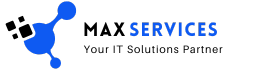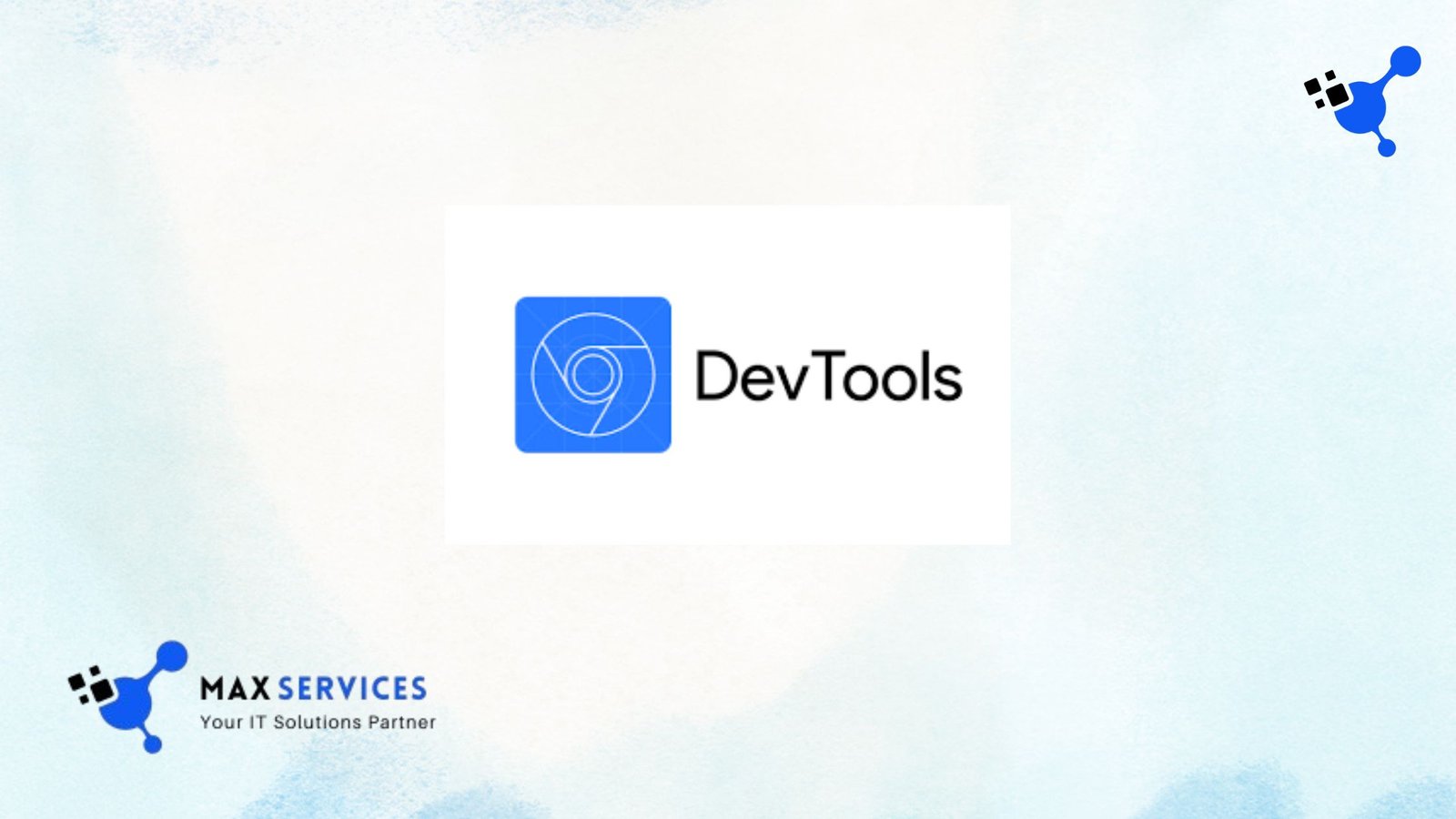
In a significant leap forward for web developers, Google Chrome has introduced a new feature to its developer toolkit. It’s aimed at improving the debugging and analysis of Cumulative Layout Shift (CLS) key metrics of Google Core Web. This new tool, called “Layout Shift Culprits,” is currently available in the Canary builds of Chrome. That marking a major advancement in web performance and stability diagnostics. The tool enhances Google Chrome DevTools ability to help developers identify and resolve issues related to layout shifts. Which can drastically affect user experience, page performance, and ultimately, website rankings.
What is Cumulative Layout Shift (CLS)?
Before diving into the specifics of the new Chrome DevTools feature, it’s important to understand what Cumulative Layout Shift (CLS) is and why it matters in web development.
Understanding CLS
Cumulative Layout Shift is a metric that measures the visual stability of a webpage. It is part of Google’s Core Web Vitals, which are a set of performance metrics. That designed to evaluate the quality of a user’s experience when interacting with a webpage. CLS specifically tracks unexpected shifts in the layout of a page during its loading process. These shifts occur when elements like images, videos, ads, or fonts load after the initial page render, causing the page to move or reflow unexpectedly.
These unanticipated shifts can lead to frustrating user experiences. For instance, a user might be about to click on a button or link, only for the page to shift, causing the user to click on something unintended. This type of issue is particularly problematic on mobile devices, where screen real estate is limited, and smaller shifts can have a more noticeable impact.
Why is CLS Important?
Google has increasingly emphasized the importance of CLS in its algorithm updates, highlighting its significance in evaluating user experience. A high CLS score indicates that a page is visually unstable, which can lead to a poor experience for users, especially if the layout shifts occur while they are interacting with the page. This, in turn, can negatively impact a website’s SEO rankings.
Google’s Core Web Vitals are a ranking factor for search results, which means that a poor CLS score can lead to lower visibility in search engine results pages (SERPs). Therefore, developers must address layout shifts to ensure their pages are visually stable and provide a smooth user experience.
Now that we have a clear understanding of CLS, let’s look at the new feature introduced in Google Chrome DevTools that helps developers address these issues more effectively.
The Layout Shift Culprits Tool
The “Layout Shift Culprits” tool, available in Chrome’s Canary build, enhances the debugging capabilities for identifying and analyzing layout shifts. This tool operates within the Chrome Insights Panel and provides developers with a more intuitive and detailed way of visualizing and troubleshooting CLS issues.
Key Features
Here are some of the key features of this new tool that make it a powerful addition to Chrome DevTools:
-
Real-Time Visualization of Layout Shift Events:
One of the most valuable aspects of the Layout Shift Culprits tool is its ability to provide real-time visualization of layout shifts. As developers debug a webpage, they can view the layout shifts as they occur, making it easier to identify problem areas and understand the context in which the shifts are happening. This visualization provides immediate feedback, which can speed up the debugging process.
-
Frame-by-Frame Playback of Shift Occurrences:
This feature allows developers to play back the sequence of layout shifts frame by frame. By stepping through the individual frames, developers can gain a deeper understanding of how and when the layout shifts are occurring. This level of detail is essential when diagnosing subtle or complex layout issues that might not be immediately obvious.
-
Automated Identification of the Most Impactful Shift Clusters:
The tool automatically identifies clusters of shifts that have the most significant impact on the page’s layout. By grouping related shifts together, developers can more easily focus on the areas that are causing the most disruption to the user experience. This helps prioritize which issues to address first, especially when dealing with complex pages or websites with numerous dynamic elements.
-
Visual Overlays Highlighting Affected Page Elements:
The new feature provides visual overlays that highlight the page elements that are being affected by layout shifts. This makes it easier for developers to see which specific elements, such as images, advertisements, or dynamic content, are causing instability. Hovering over these highlighted elements can provide additional context, helping developers quickly pinpoint the root causes of layout issues.
-
Detailed Metrics for Each Shift Event:
For each layout shift event, the tool provides detailed metrics, including the size of the shift, its timing, and its impact on the page’s layout. These metrics are crucial for understanding the severity of each shift and how it affects the overall user experience. Developers can use this information to prioritize which issues need to be addressed immediately and which can be deferred.
Web Performance Insights with Google Chrome DevTools
Sander van Surksum, a web performance consultant, was one of the first to share details about this new feature. According to him, the ability to hover over identified problem areas and see layout shifts in action is a game-changer for developers. This type of real-time, interactive visualization allows developers to pinpoint exactly which elements are causing layout instability and understand how these shifts are affecting the page. By providing such granular insights, this Google Chrome DevTools empowers developers to optimize page stability with precision.
Why This Feature Matters
This new tool is a significant development because it addresses one of the most frustrating challenges. Web performance optimization: identifying and debugging layout shifts. For many developers, diagnosing CLS issues has traditionally been a time-consuming and complex task. Layout shifts can be caused by a variety of factors, such as dynamic content loading, third-party content (like ads), or improper image sizing. With the Layout Shift Culprits tool, developers now have a clear, actionable way to identify these issues in real time and take steps to resolve them.
The Importance of Visual Stability
Visual stability is a key component of the user experience. Pages that shift unexpectedly can disrupt users, making it harder for them to interact with the content they are trying to access. Whether it’s clicking on a link, navigating a form, or reading an article, a page that shifts unexpectedly can lead to frustration and cause users to leave the site.
As mobile usage continues to dominate internet browsing, visual stability becomes even more important. Mobile screens are smaller and more confined, making layout shifts even more disruptive. By providing developers with the tools to identify and address these issues, the Layout Shift Culprits tool directly contributes to improving mobile usability and the overall user experience.
How It Fits into Google’s Core Web Vitals
As mentioned earlier, CLS is one of the Core Web Vitals, which are a set of metrics used by Google to assess page quality. These metrics focus on user experience and include:
- Largest Contentful Paint (LCP): Measures loading performance.
- First Input Delay (FID): Measures interactivity.
- Cumulative Layout Shift (CLS): Measures visual stability.
CLS plays a significant role in determining how a page is perceived by users. A page with high CLS will likely be seen as unstable and frustrating to interact with. On the other hand, a page with low CLS provides a smoother, more stable experience for users. Google has made it clear that Core Web Vitals are now a factor in search rankings. Websites that provide a better user experience are more likely to rank higher in search results.
By making it easier for developers to identify and fix CLS issues, the Layout Shift Culprits tool helps improve the visual stability of webpages, leading to better user experiences and potentially improved SEO rankings.
Google Chrome DevTools Practical Applications
With the introduction of the Layout Shift Culprits tool, developers now have a powerful resource for optimizing web performance. Here are some practical ways developers can use this tool to improve their websites:
- Identifying Problematic Third-Party Content
One of the common causes of layout shifts is third-party content, such as ads, social media embeds, or widgets. These elements often load asynchronously and can cause layout shifts when they appear or resize. The Layout Shift Culprits tool makes it easier to identify which third-party content is contributing to CLS, allowing developers to take corrective action.
- Debugging Dynamic Content Loading Issues
Many websites rely on dynamic content loading, such as infinite scrolling or AJAX-based updates. If not implemented correctly, these dynamic elements can cause layout shifts. The new tool allows developers to pinpoint when and where these shifts occur, making it easier to debug and fix the issue.
- Optimizing Advertisement Placements
Advertisements are another major source of layout shifts. If ads load after the initial page render or resize dynamically, they can disrupt the page layout. By identifying the exact timing and size of these shifts, developers can optimize ad placements to minimize their impact on page stability.
- Improving Media Element Loading Strategies with Google Chrome DevTools
Images, videos, and other media elements are often the culprits behind layout shifts. Especially if they are not given proper size attributes or if they load asynchronously. The Layout Shift Culprits tool can help developers identify which media elements are causing shifts. That provide insights into how to optimize their loading behavior.
- Fine-Tuning Lazy Loading Implementations
Lazy loading is a common technique used to improve page load times by only loading images. However, improper implementation of lazy loading can cause layout shifts as images and elements load. With the Layout Shift Culprits tool, developers can easily identify when lazy-loaded elements are causing shifts and fine-tune their implementation.
Conclusion
Google Chrome’s new Layout Shift Culprits tool is a welcome addition to the developer toolkit. It offering advanced debugging capabilities for Cumulative Layout Shift (CLS) issues. By providing real-time visualizations, detailed metrics, and actionable insights. This tool enables developers to identify and resolve layout shift problems more efficiently. With CLS playing a significant role in user experience, SEO, and Core Web Vitals. This feature has the potential to improve web performance and drive better user engagement across the web.
As Google continues to refine and improve its developer tools. The Layout Shift Culprits tool represents a key step forward in addressing the challenges of web performance optimization. By making it easier to debug and fix layout shifts, Google Chrome DevTools is helping developers create more stable, user-friendly websites, which is a win for both users and website owners alike.