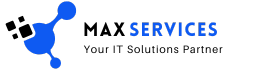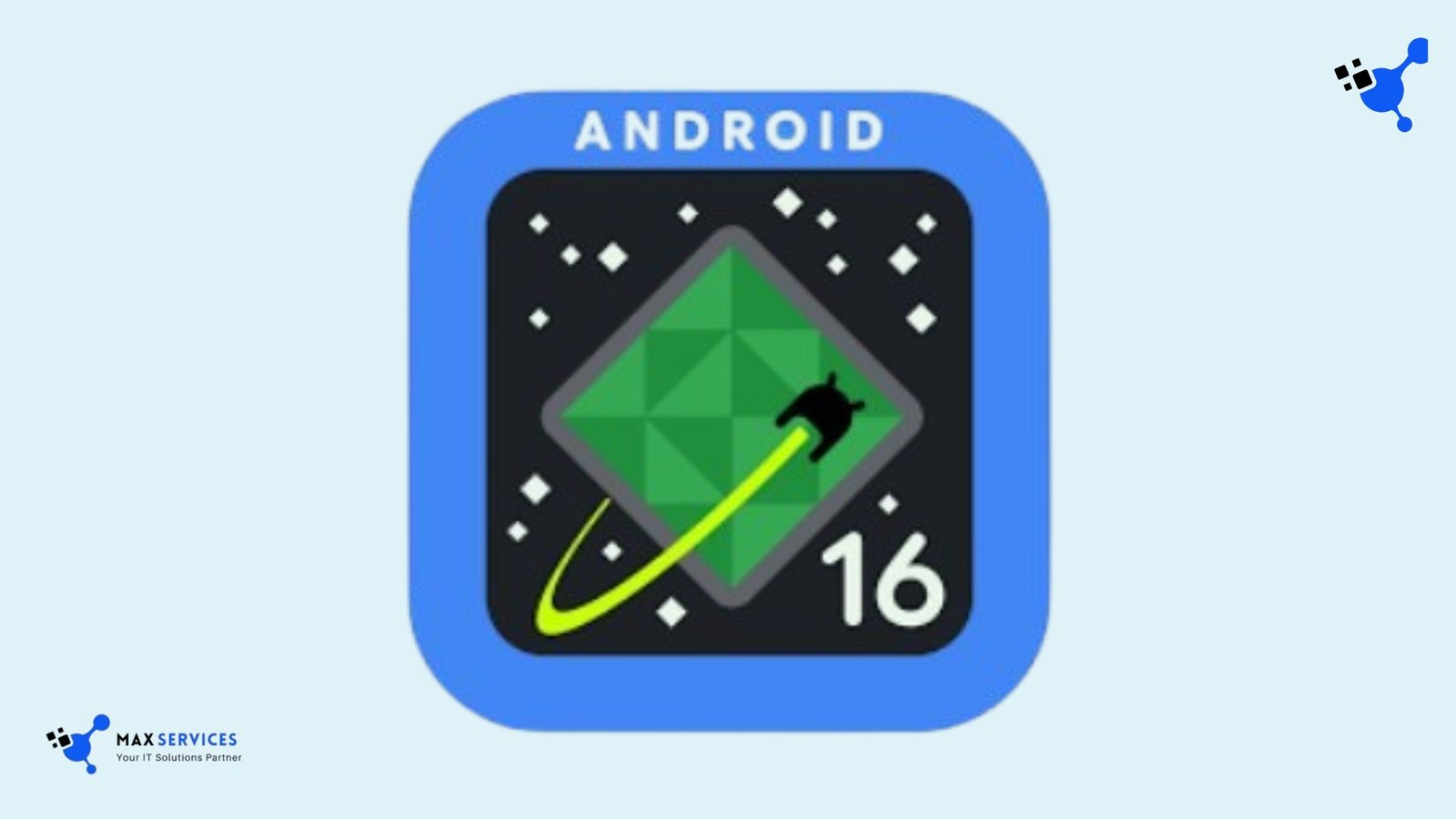
Android, one of the most widely used mobile operating systems, has undergone continuous growth and evolution since its inception. The Android operating system brings a range of updates and new features aimed at improving the user experience. Making it easier for developers to create innovative applications. Android 16 has introduced several key changes and enhancements that promise to enhance the development experience and capabilities for app developers.
The most significant changes and updates introduced in Android 16 for app developers. From changes to the API framework to advancements in system performance, user interface components, security features, and more, Android 16 introduces several new features that will help developers build better applications and deliver a more seamless experience for end-users.
API Level Changes and Compatibility
One of the most notable changes in Android 16 is its shift in API levels. As with any new Android version, backward compatibility with older devices is a priority. However, Android 16 introduces a set of new APIs that developers can take advantage of, enhancing their apps’ performance and user experience. Let’s explore some of these changes in detail:
New System APIs
Android 16 brings a host of new system-level APIs for app developers, enabling developers to tap into new functionalities that were previously unavailable or more difficult to access. Some of the new APIs include:
- Enhanced Gesture Navigation API: This new API offers greater flexibility for implementing custom gestures in apps, allowing developers to create unique navigation experiences for users.
- Improved Data Management APIs: Android 16 provides enhanced capabilities for managing application data, including better synchronization between local and cloud data, more efficient data storage solutions, and improved data security protocols.
- Audio and Video Streaming Enhancements: With Android 16, the Android multimedia framework introduces several new APIs to improve audio and video playback, streaming quality, and support for more advanced file formats.
Deprecation of Older APIs
Along with the introduction of new APIs, Android 16 also deprecates several older APIs that have been superseded by more efficient or secure alternatives. Developers will need to ensure that their applications are compatible with the new APIs to avoid potential issues in future updates.
Backward Compatibility and Support for Older Devices
Android 16 continues to prioritize backward compatibility, ensuring that apps built for older Android versions remain functional on newer devices. Developers will be able to use Android 16’s new features while maintaining compatibility with devices running older versions of Android, which is essential for reaching a broader user base.
User Interface (UI) and User Experience (UX) Enhancements
Android 16 brings several new enhancements aimed at improving the UI and UX. These enhancements not only benefit developers but also help create a more intuitive and visually appealing experience for users.
Material You Design 3.0
Android 16 introduces an updated version of the Material You design system (Material You 3.0). The goal of Material You is to create more personalized, dynamic, and accessible user interfaces. Some of the key updates in Material You 3.0 include:
- Enhanced Theming Capabilities: Android 16 offers more powerful theming options, including the ability to create custom color schemes and incorporate dynamic theming based on the user’s preferences. This allows developers to create more personalized and visually appealing applications that match the system-wide theme.
- Improved Typography and Layouts: New tools for typography for app developers, spacing, and layout adjustments give developers greater control over the presentation of their app’s content, leading to more consistent and visually pleasing UI elements.
- Expanded Component Library: Material You 3.0 brings an expanded library of components, such as buttons, sliders, and navigation elements, that can be easily customized and implemented in apps.
New UI Elements for Modern Devices
With the rise of foldable phones, dual-screen devices, and other advanced form factors, Android 16 includes updates to support these modern devices. Developers can now take advantage of new UI elements and layouts designed specifically for flexible screens, including:
- Multi-Window Support Enhancements: Android 16 enhances multi-window support, allowing developers to create apps that work seamlessly across multiple windows, such as split-screen or pop-up windows. This is especially important for foldable devices and tablets.
- Responsive Layouts: New layout components ensure that apps are adaptable to various screen sizes and aspect ratios, optimizing the experience on foldable and large-screen devices.
- Support for Dynamic Content Flow: Android 16 introduces APIs for better handling of dynamic content flow on foldable devices, where content adjusts automatically based on the device’s folding state.
Performance Improvements
Performance is always a key focus in any new Android release, and Android 16 is no exception. Several improvements have been made to ensure that apps run smoothly, consume less battery, and provide users with a better overall experience.
Faster App Startup for App Developers
Android 16 brings significant improvements to app startup times. With optimizations in both the Android framework and the underlying system, developers can expect faster load times for their apps. This improvement will lead to a more responsive user experience, particularly in scenarios where users expect instant app launches.
Battery Efficiency Enhancements for App Developers
Battery life is a crucial concern for mobile users, and Android 16 introduces new features aimed at optimizing power consumption. Developers can take advantage of new APIs for:
- Power Consumption Analytics: Android 16 provides tools to analyze app battery usage and optimize resource management to reduce power consumption.
- Adaptive Battery Improvements: Enhancements to the Adaptive Battery API allow developers to optimize app behavior for better battery performance. The system now takes advantage of AI to prioritize battery usage for essential tasks, providing a longer-lasting device experience.
Improved Garbage Collection
Android 16 includes optimizations to the garbage collection (GC) process, which helps reduce memory usage and improve performance. With more efficient memory management, developers can build applications that run smoothly, even with complex data and background operations.
Security and Privacy Enhancements
Security and privacy have always been key concerns for Android, and with Android 16, developers are provided with a range of tools and features to ensure that their apps are secure and privacy-conscious.
Enhanced App Permissions
Android 16 refines the permission system to give users more granular control over their app’s access to sensitive data. The following changes have been implemented:
- Permissions for Access to Data: New privacy-related permissions allow users to control which apps have access to data such as location, photos, and contacts.
- Permission Request Flow Improvements: Android 16 introduces improvements to the permission request flow, making it easier for developers to implement user-friendly permission dialogs and ensure that permissions are granted only when necessary.
Better Data Encryption for App Developers
Data security is a priority in Android 16, and several improvements have been made to encryption and data protection:
- Stronger Encryption Protocols: Android 16 introduces better support for end-to-end encryption, ensuring that sensitive user data remains secure during transit and while stored on the device.
- Encrypted File Storage APIs: Developers now have access to more robust APIs for storing encrypted data securely on the device, which is especially critical for apps that handle sensitive personal information.
Biometric Authentication Improvements
Android 16 brings enhancements to biometric authentication features, including fingerprint and face recognition, for more secure and seamless user authentication. These improvements include:
- More Accurate Biometric APIs: With Android 16, biometric authentication has become faster and more accurate, providing users with a smoother, more secure way to authenticate their identities.
- Integration with New Authentication Standards: Developers can integrate their apps with newer, standardized authentication protocols that ensure a higher level of security.
Development Tools and SDK Enhancements
Android 16 introduces several improvements to the developer tools and SDK that streamline the development process and improve productivity.
Updated Android Studio
Android Studio, the official IDE for Android development, receives several updates in Android 16:
- Improved Performance and Responsiveness:
Android Studio now loads faster and has better support for handling large projects.
- Better Debugging Tools:
New debugging tools provide more detailed insights into application performance and behavior, making it easier for developers to identify and fix issues.
- Enhanced Emulator Support:
Android 16 includes updated emulator capabilities, allowing developers to test apps on a wider range of devices, including foldable phones and large-screen devices.
Jetpack Libraries and Architecture Components
Android 16 continues the adoption of Jetpack libraries, which help developers build more modern and maintainable applications. New additions to the Jetpack library in Android 16 include:
- Jetpack Compose Enhancements:
Jetpack Compose, Android’s declarative UI framework, receives several improvements in Android 16, including better support for animations, layouts, and UI components.
- New Paging and Navigation Components:
New components for paging and navigation make it easier to manage data and create smooth user experiences in apps with large datasets or complex navigation flows.
Other Notable Features
In addition to the changes mentioned above, Android 16 introduces several other enhancements for developers:
- Support for AI and Machine Learning:
Android 16 brings improved support for integrating machine learning models directly into apps. It’s making it easier for developers to create intelligent applications.
- Cloud Integration:
Android 16 offers better support for integrating with cloud services, enabling developers to build more robust and scalable apps.
- Network Connectivity Improvements:
Updates to the networking APIs make it easier to manage connections, reduce latency, and improve overall network performance for apps.
Conclusion
Android 16 promise to improve the overall development experience and enable developers to create more innovative and user-friendly applications. From UI/UX desiging improvements to performance optimizations, security features, and new developer tools. Android 16 lays the foundation for a future of seamless, powerful, and efficient Android apps. Developers who adopt these new features will be well-positioned to create the next generation of mobile applications. It’s catering to the evolving needs of users and the fast-paced advancements in mobile technology.